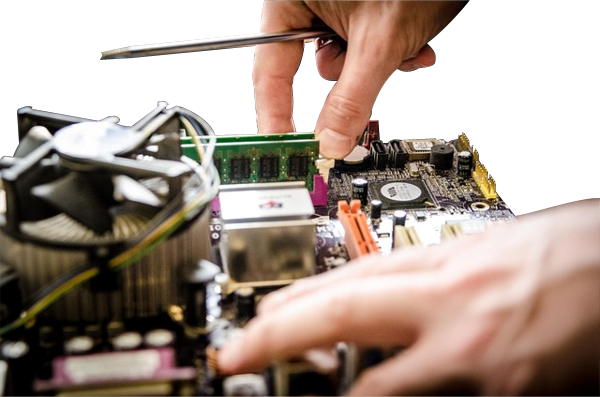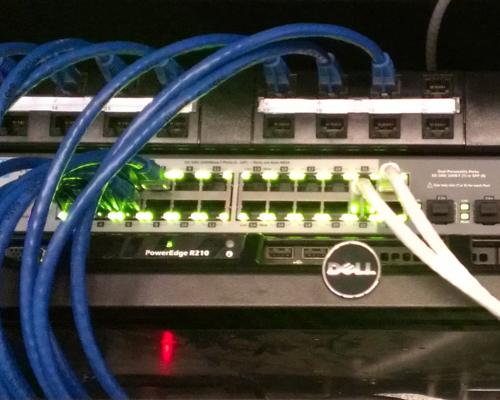About getting a secure, encrypted web connection for your privacy using VPNs.
Author: Neil Patterson ::
2024 Expertek
Views: 1457 - Updated 6/24/2015 12:10 am Print this tip
A VPN is defined as a shared network where private data is segmented from other traffic so that only the intended recipient has access. The term VPN was originally used to describe a secure Internet connection between you and your company. This meant a closed loop for transferring files, email and more, while working from home or wherever you could obtain an internet connection. Today, VPN is used to describe a connection which uses a browser proxy to secure and encrypt traffic between your browser and the web. If privacy and security are your concerns, you should look into obtaining access to a VPN provider. As companies like Google and Facebook (and many others) have begun to track your movements while you surf and research various topics on the web, many people are turning to anonymizers like VPNs to protect their privacy.
NOTE: For the purposes of this article, we use the terms Proxy and VPN interchangeably. A proxy can be very specific, (Like port 80 only) whereas a VPN typically covers a wider array of ports and therefore, more programs and applications.
There are many examples of paid and free VPN services. If you are interested in getting a secure private connection, some research is in order. Google searches for 'VPN rated', 'Best VPN', will return results like Lifehacker.com, which rates and talks in depth about the various VPN services that are available today. There are lots of services available to choose from, and it constantly changes, so we aren't going to go into recommending any particular one.
So, how does it work?
Once you have a VPN or Proxy service installed on your PC or tablet/phone, it works by passing your requests for web pages (or other internet related info) out to the proxy network. The proxy network connects to your required destination from a site located far away from you, in another state or country. All info sent between your PC and the proxy network is encrypted to prevent snooping. On the far side, the proxy network makes an unencrypted request for your document, and after getting a response from the destination server, then encrypts that info and passes it back along the proxy network, and eventually to your browser or software, where the VPN software un-encrypts it and passes it to the software that made the request. You might see that by all this extra processing, that it is a bit more encumbered by the network, and usually your connection will slow down. Not so much fun for watching video or listening to music.
When considering using a VPN there are things you need to know about how they work, and important questions that need to be answered about a given service. among these, the chief questions are as follows; How much does it cost? Do they do any logging of web activities? Does the VPN service offer secure binding? Does it proxy more than port 80 (Browser traffic only) or all ports, to protect other programs? Are there any bandwidth limitations? What exit countries and states does the VPN service offer?
Free VPN Proxies seldom offer the extended protections that a paid service offers. Things like logging are typical, while limitation on the number of exit points, usually, and you may find that encryption is available for port 80 only. These are things that typically are not offered with Free VPN proxies.
Logging and true security.
Logging considerations are important if you are concerned about privacy. Logging your activities helps law enforcement follow up on what you are doing, and almost all companies in the US use it, as it seems to be required by law. VPN providers located in other countries may or may not offer logging, and may or may not cooperate with authorities when queried for logs.
When the VPN stops working...
If your VPN service doesn't offer browser binding, then if the service goes down, you won't realize that your traffic is suddenly exposed. Binding locks various software packages to the VPN connection, so that if the VPN security drops, the connection also quits working, and usually, your software will give you an error stating that the connection is down. Reconnect and continue browsing.
If the Proxy only works on Port 80, then it will only be effective for web browsing, and not for other programs you may wish to secure. Free proxies generally work like this, offering more ports for their paid users.
How fast will it go?
When checking for bandwidth considerations, it is important to realize that in any case, a VPN connection will be slower than your plain unencrypted connection to the web, simply because of the extra steps that are required to prevent snooping.
Entry Points
Lastly, and most importantly to most users, is the number of available places to connect to, and this will also typically indicate the number of exit points that the VPN network offers. Generally, the more entries, the more exits. As you connect to the VPN network near you to increase possible bandwidth, the VPN decides where your exit requests will be made, which can vary depending on where you are trying to get to, with traffic automatically being routed by the network to an exit node closest to the destination server.
Need to know more?
Try Googling for 'VPN 101', 'VPN basics', and do some research. Keep in mind that things constantly change when it comes to security on the web, as hackers break thru the various safeguards that have been implemented in the past, and keep in mind the old locksmith proverb, "LOCKS ONLY KEEP YOUR FRIENDS OUT."
Back to the TechTips Index | Networking Index
Did you enjoy "Understanding VPNs"??
If you Liked it, SHARE IT!
Ask a question, or Leave a comment below!